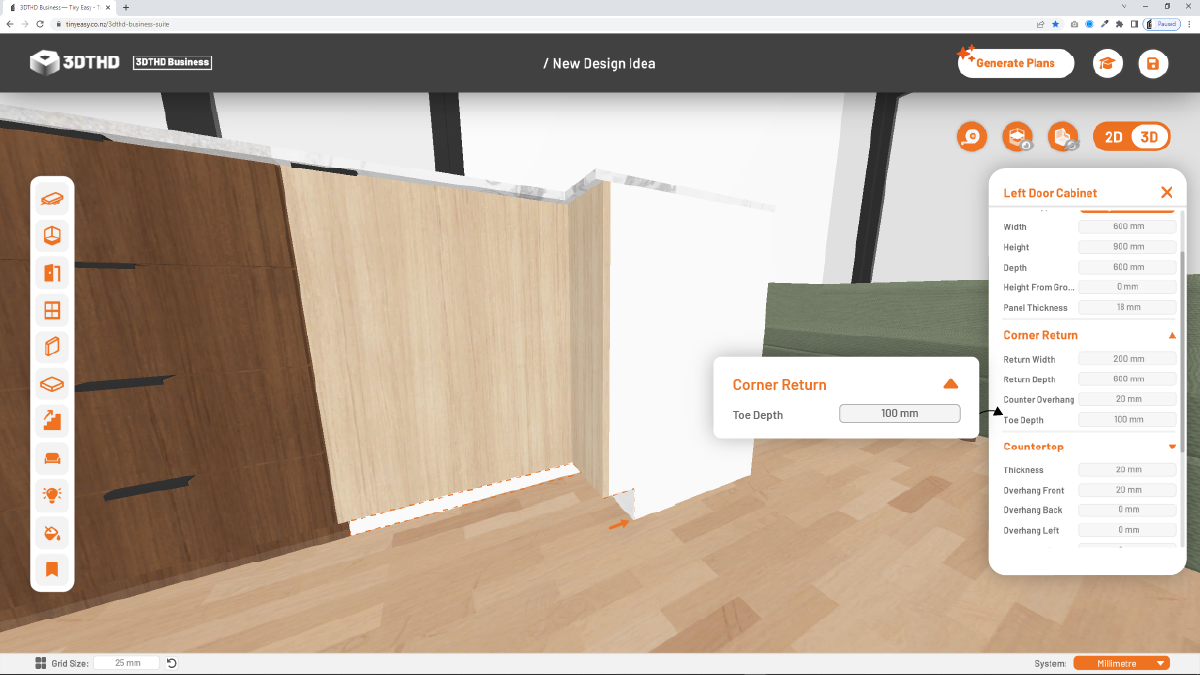Corner Return
A corner return refers to a small extension of the countertop that wraps around the corner of the cabinets, creating a smooth transition between the counter and the cabinetry.
Corner Returns are often seen in L-shaped or U-Shaped Kitchens.
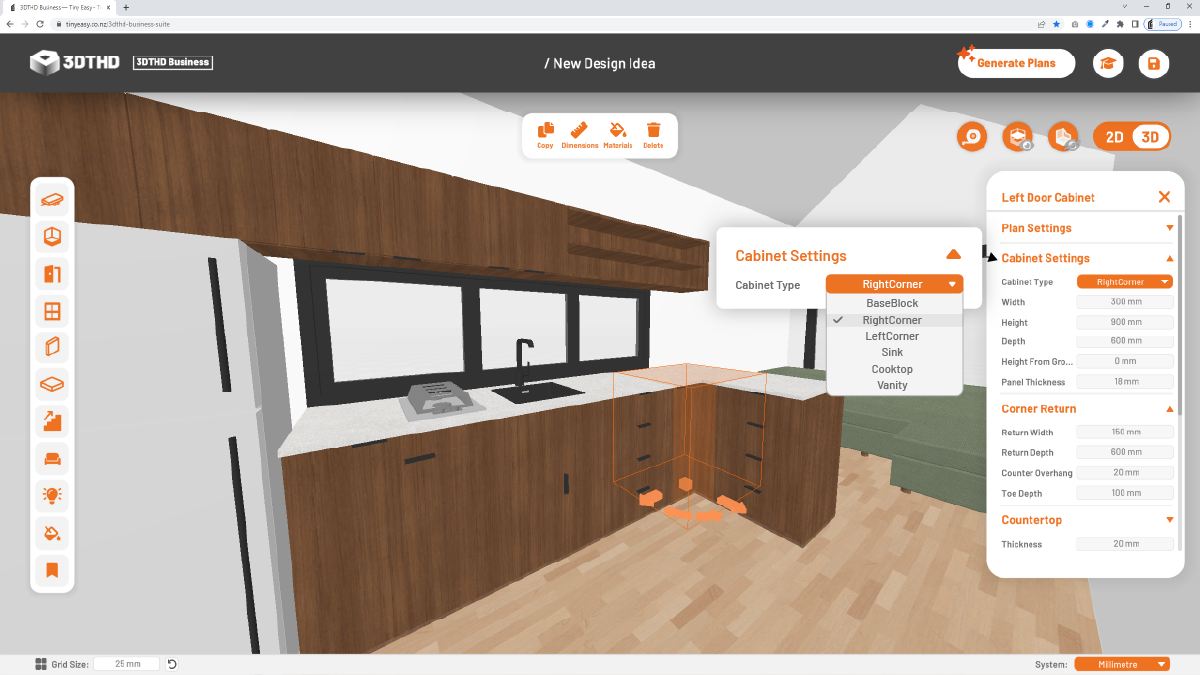
Enable Left/Right Corner Return
To enable the left or right corner return in the Cabinetry tool, simply select either the Right Corner or Left Corner option in the Cabinet Type Dropdown, which will make the Corner Return options available.
Return Width
Change how far the Corner Return extends out from the cabinet. a blind panel of the same width covers the corner return front.
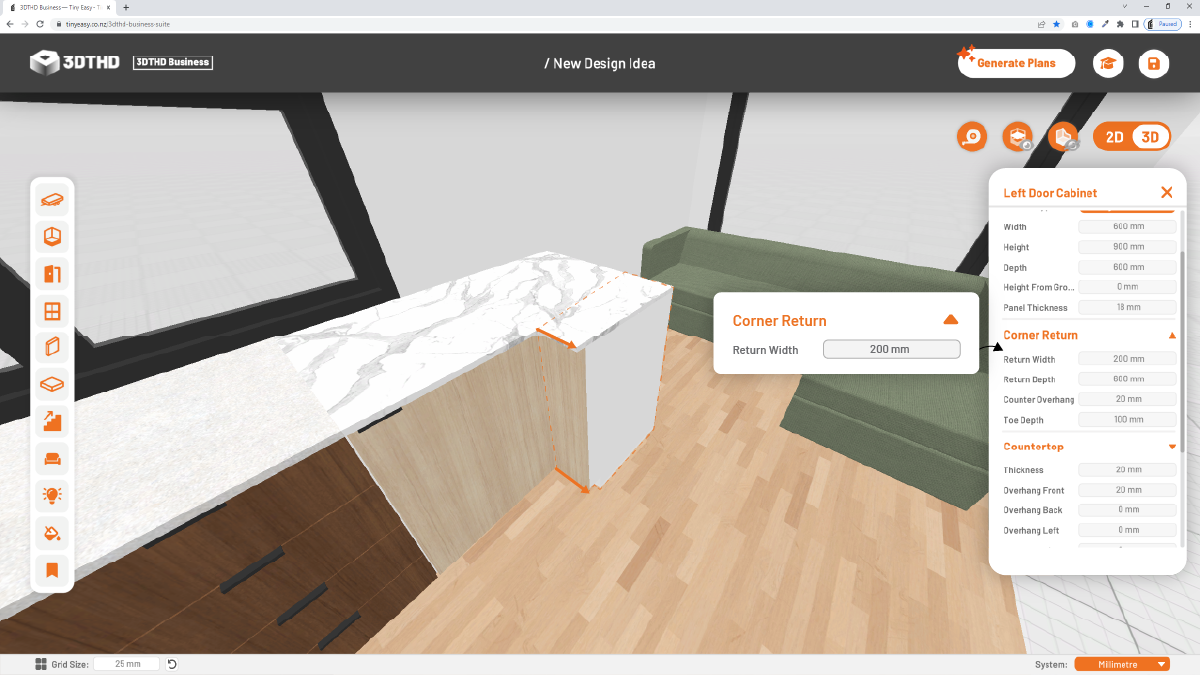
Return Depth
Enter the depth of your return. If your cabinets are 600mm deep, enter 600mm to easily place another cabinet next to the Corner Return.
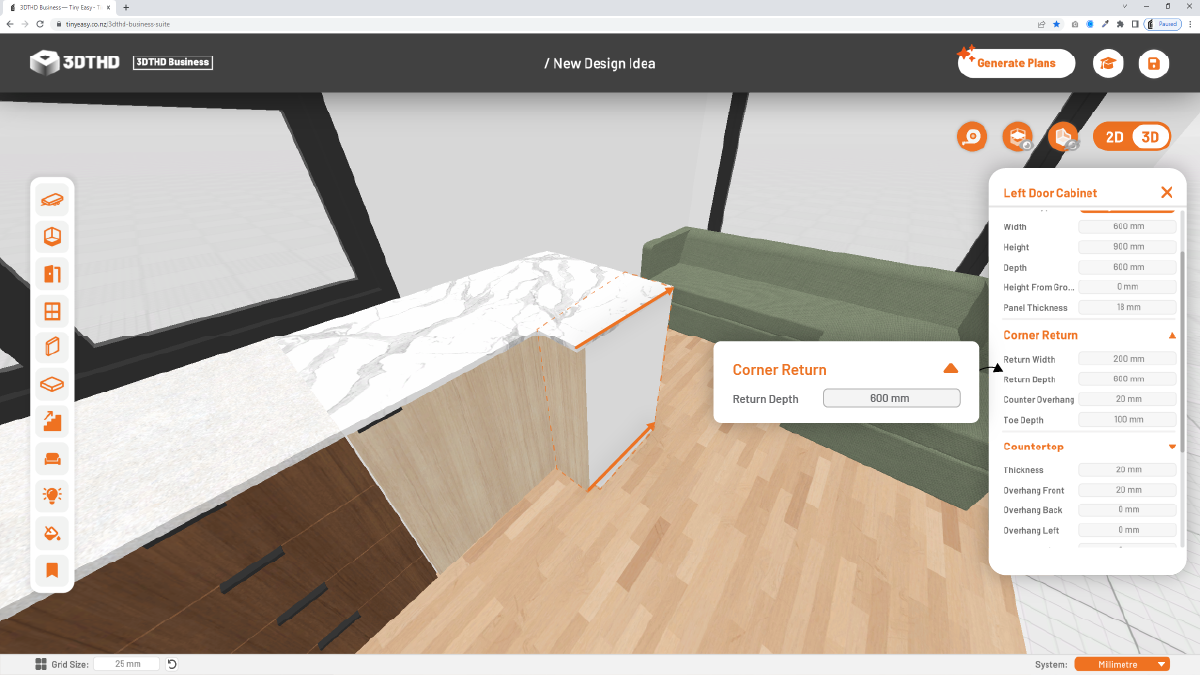
Countertop Overhang
Enter the countertop overhang of the return section. This is useful if the cabinets on the returning end have a larger/smaller overhang.
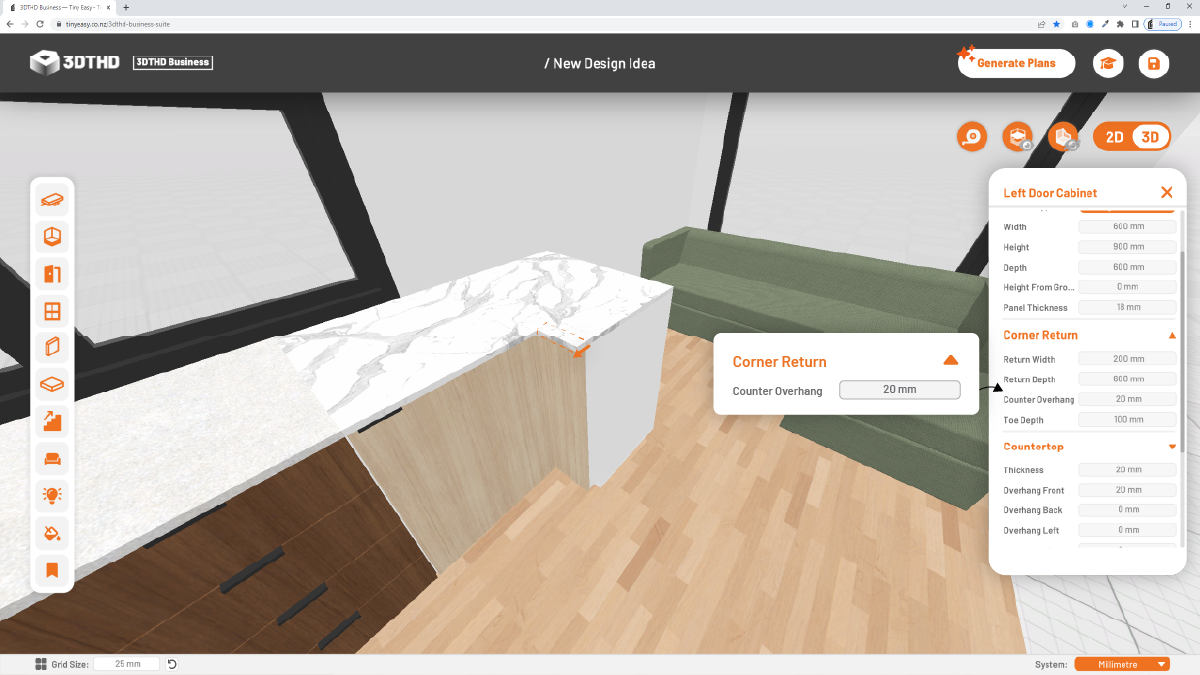
Toe Depth
Change the toe depth of your return section. This is useful if the cabinets on the returning end have a larger/smaller toe depth. The toe height is taken over from the main cabinet settings.